KutinSoft Desktop Assistant 1.14

- Categoría: Miscellaneous Windows Tools
- Licencia: Shareware
- Tamaño: 1.59 KB
- Sistema: w2000 wXP vista
- Idiomas:

Looks for programs in the Windows start menu, and it lets you start them as the user or administrator.
KutinSoft Desktop Assistant is a program that helps you quickly find programs that are in the Windows Startup menu, making program and all type of document searches from their name. You just have to write a part of the application`s name, separated by spaces, and KutinSoft Desktop Assistant will show you all the elements that correspond to this name.
Apart from the program search, KutinSoft Desktop Assistant lets you start any program in user or administrator mode, without needing to restart the PC to change the user, depending if you have the administrator licence, or not, to make the changes. And so that everything is simpler, KutinSoft Desktop Assistant has an option to remember the Windows administrator password, without having to write it each time you open different applications. It is also totally compatible with shortcut keys that you have configured in your system.
KutinSoft Desktop Assistant can look for processes that are running in your PC to check which are those that use the most RAM. You can view these processes at any time, or hide this window without having to open the Windows task administrator to check it.
And if you are working on your PC and need to restart it, KutinSoft Desktop Assistant can also do it, closing all the open applications securely, and without needing to use the Reset button on your PC.
DownloadKutinSoft Desktop Assistant 1.14 related downloads
FlyingBit Hash Calculator
 Download
Download
Quickly calculate the hash sum of files to confirm their validity.
Art Directory Print 3.1
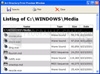 Download
Download
Create a filelist for directories, CDs or DVDs to print out or export.

